By Bailey Triplett, AVID Elective Teacher and Coordinator, Muller Road Middle School
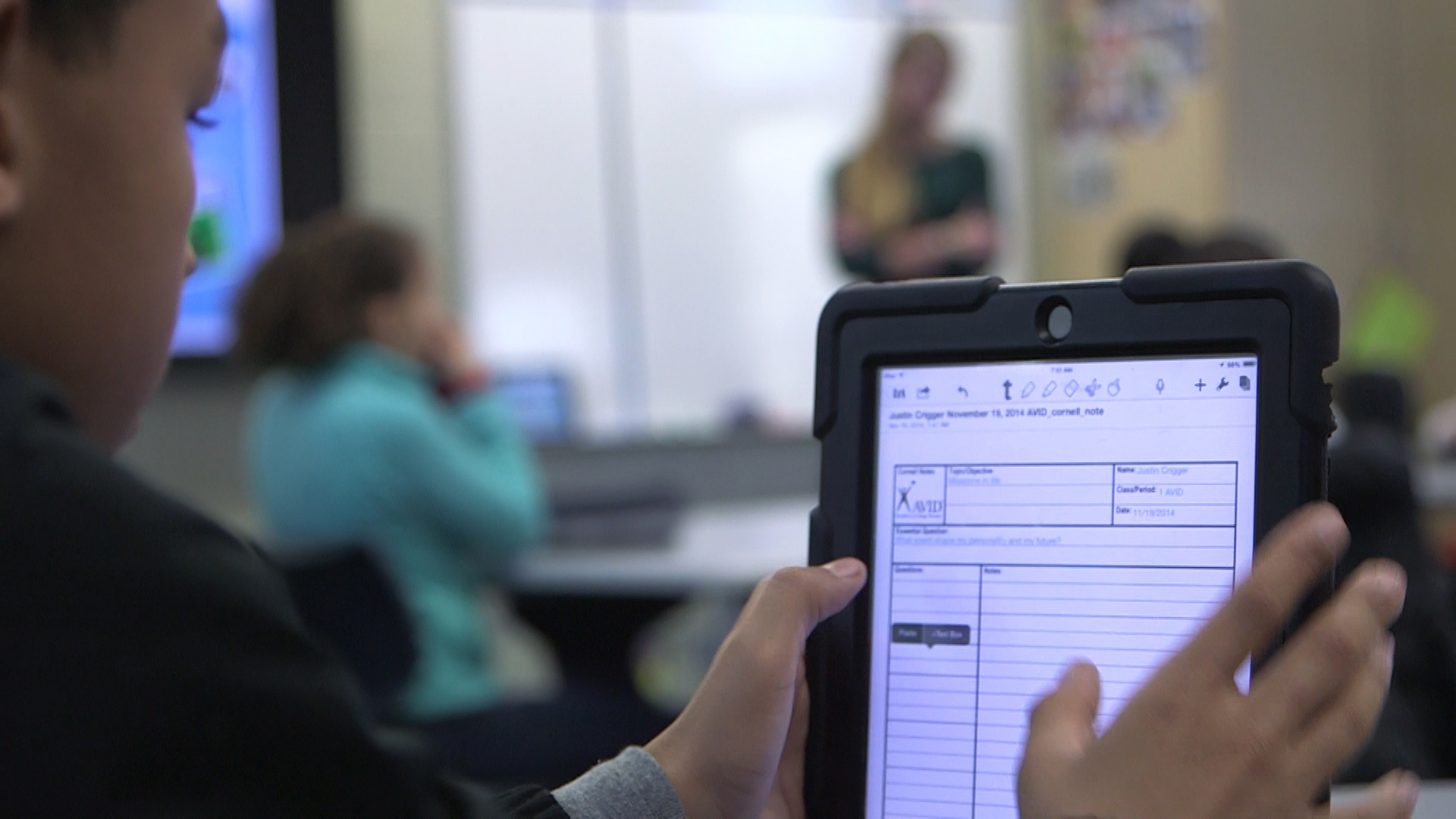 As my school implemented a BYOD (Bring Your Own Device) policy, I started to ponder the idea of creating a binder online, or an eBinder. I played around with OneNote and Google Drive. You could create folders within folders. The more that I dabbled, an eBinder seemed even more organized than the traditional binder…and you could personalize and color code everything!
As my school implemented a BYOD (Bring Your Own Device) policy, I started to ponder the idea of creating a binder online, or an eBinder. I played around with OneNote and Google Drive. You could create folders within folders. The more that I dabbled, an eBinder seemed even more organized than the traditional binder…and you could personalize and color code everything!
In 2013, every student was supplied with an iPad, and teachers were encouraged not to use paper. I was excited, but a little nervous about teaching AVID at a paperless school.
The school year started, and we created an eBinder from scratch. Needless to say, my students and I made revisions almost weekly, as we worked to improve our eBinders and the processes around them. Here are some of the things that I learned in the first year!
How are students going to turn in work?
Google Drive! Create a master folder, or eBinder, that holds a folder for each class. Have students share their eBinder with me, and I can check that they are filing all of their work, without holding their device.
 What are students going to use for “paper”?
What are students going to use for “paper”?
Notability! Students can create dividers and folders, and then export their work to their eBinder in Google Drive. Notability will replace paper. They will be able to write, type, and mark up any work that I give them. They can even add pictures and voice! Can you imagine the Cornell notes?!
Can I check for the heading?
Yes! Names, dates, and assignment titles for everything—all components must be included, just like on paper!
Do students need a pencil pouch?
Nope, not really. A stylus is optional, but a charged device is a must…as is a sturdy case in which to carry it!
How can I provide individualized feedback?
I can email students what they need to work on (and cc: their parents!). Screenshots are helpful in showing students and parents exactly what needs to be corrected. For more specific feedback, I download their work into Notability and use the purple pen to add comments and email it back to them.
What about a common agenda for all students?
I can have them use the myHomework app and check agendas daily, while they do their warm-up. Any assignments marked complete, they should be able to show me.
When I talk to students about what they need to improve upon, I remind them of how it would look if it was on paper. They still need to put the heading on the paper. They are still required to turn in their work on time. Also, they still have to file their work. I no longer need to have tutors grade the organizational system or Cornell notes, as I can easily check to see each student’s eBinder by quickly browsing through their device or accessing their Google Drive. Time is saved and stress alleviated. Students can personalize their work, which encourages ownership. Simultaneously, students are gaining organizational and technological skills. The fact that students have less to carry, but more tools at hand, seems to be a win-win.
As I reflect on the eBinder, which is always a work in progress (as it should be), I am perpetually asking myself these questions:
- What about students not in AVID? How do we help them?
- How do we help parents better understand the eBinder and its benefits over traditional binders?
- What if some teachers want to do something different?
- Are students able to apply eBinder skills back to paper, if needed? Are these skills transferable?
- If something goes wrong with a device, are all students able to troubleshoot it themselves?
- Should teaching students how to manage their digital lives be a part of AVID’s “hidden curriculum”?
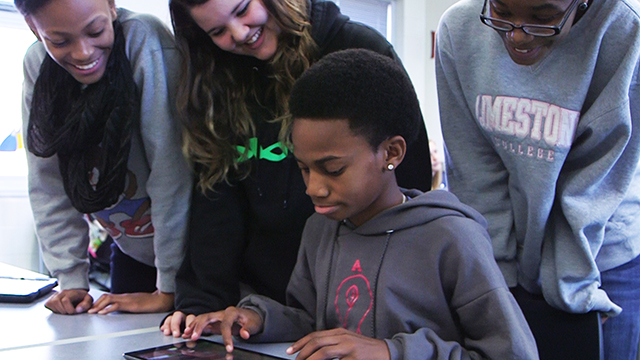 More schools are moving to 1:1, either by BYOD or supplying devices to students. As educators, we need to be thinking ahead and considering what we need to do to prepare students for a world of constant technological advances. We need to make sure that our students and future generations are prepared to be successful in an ever-changing, global society.
More schools are moving to 1:1, either by BYOD or supplying devices to students. As educators, we need to be thinking ahead and considering what we need to do to prepare students for a world of constant technological advances. We need to make sure that our students and future generations are prepared to be successful in an ever-changing, global society.
For more information and resources on eBinders, visit http://ebinders.net/.
___________________________________________________________________________________________
 Bailey Triplett has a B.A. in History from East Carolina University and a M.Ed. in Secondary Education: Social Studies from George Mason University. She is currently the AVID coordinator and elective teacher at Muller Road Middle School in Blythewood, SC. She enjoys music, traveling, and running. Her passions include incorporating technology in education, developing self-efficacy in teens, and helping new teachers to transition smoothly. Find her on Twitter: @TheTriplett.
Bailey Triplett has a B.A. in History from East Carolina University and a M.Ed. in Secondary Education: Social Studies from George Mason University. She is currently the AVID coordinator and elective teacher at Muller Road Middle School in Blythewood, SC. She enjoys music, traveling, and running. Her passions include incorporating technology in education, developing self-efficacy in teens, and helping new teachers to transition smoothly. Find her on Twitter: @TheTriplett.